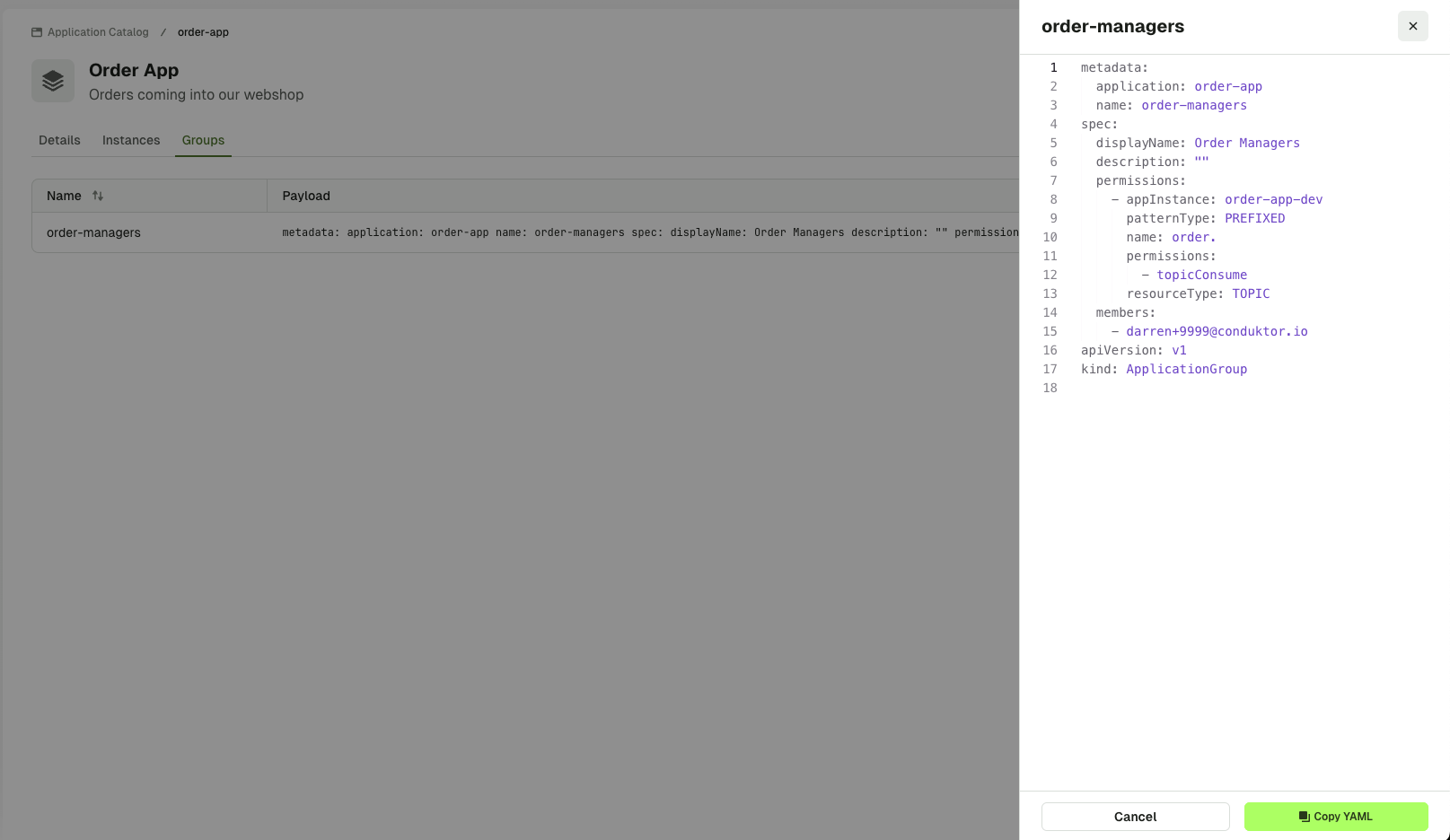Application Catalog
Self-service UI is almost entirely Read-only for now.
Use the CLI to interact with the product.
Application Catalog List Page
The Application Catalog lets you search through the Applications deployed in your organization.
You can search by any element available in the list: Name, Description, Owner.
You can click on an Application to get to its details page.
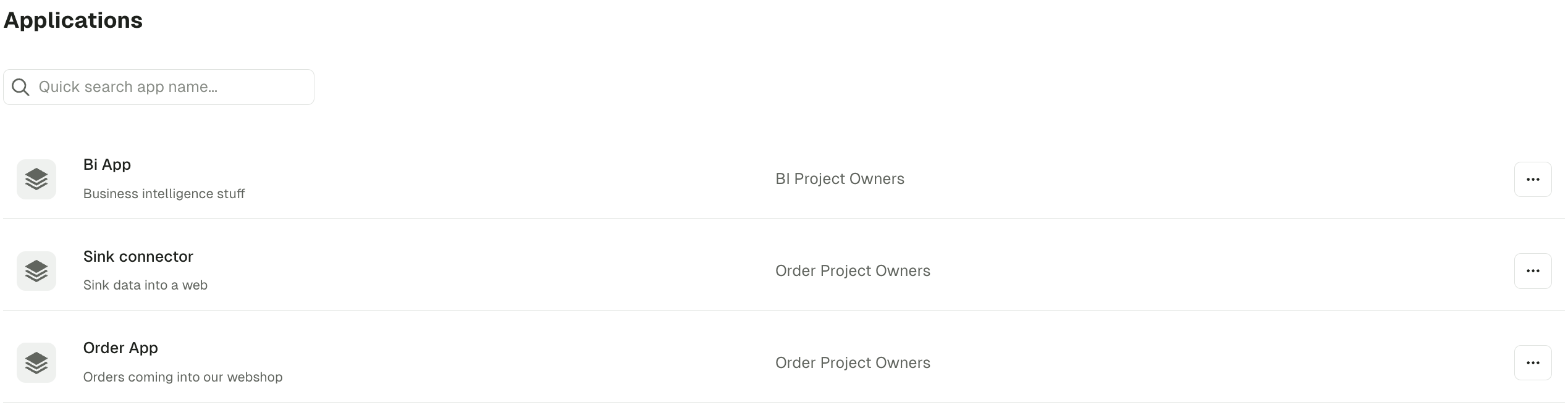
Application Details
The Application Details page summarizes all the information that relates to the Application:
- Application General information
- Application Instances & Ownership
- Subscribed topics
- Shared topics
- Application Groups
Additionally, if you belong to the owner Group of the Application, you can generate Application Instance API Keys to use with the CLI to create resources.
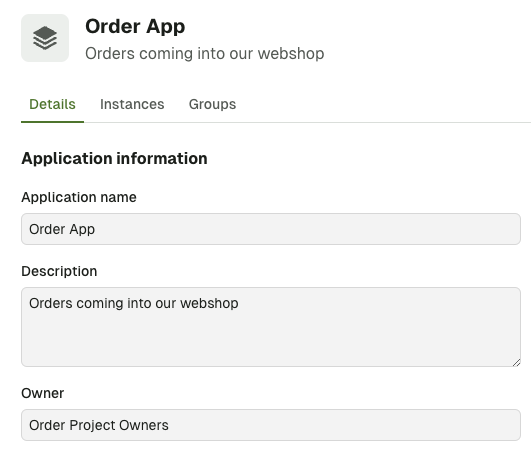
Application Groups
To see a list of Application Groups that belong to an Application, click on the Groups tab.
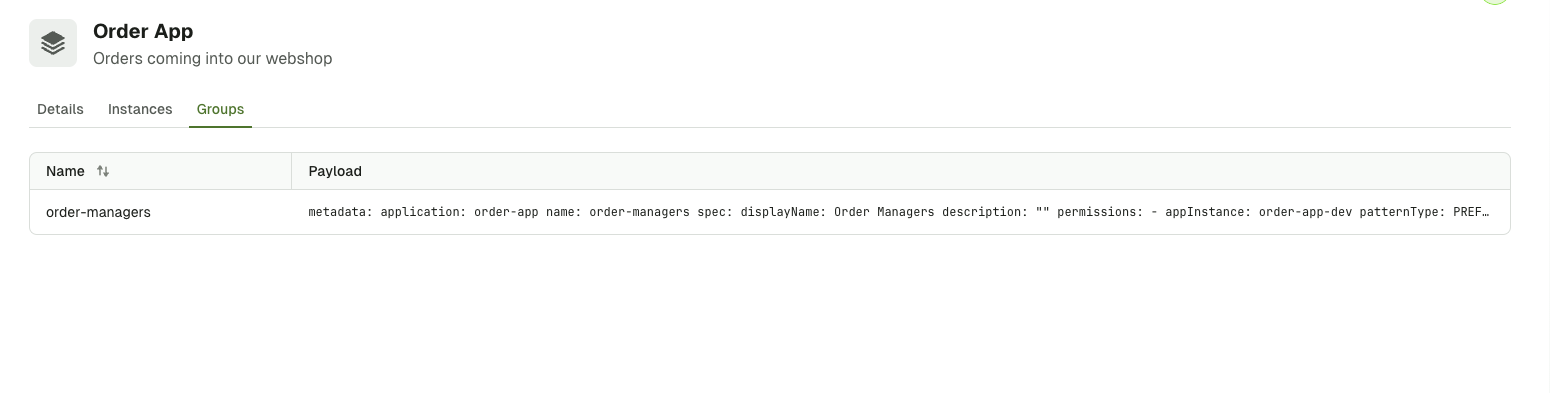
From there, if you want to see the full details of a Group, click on the table row for the Group. This will open a side panel with the Group details in the same YAML format that you can also retrieve via the CLI.